
By Kelly Kaufhold, Ph.D.
Associate Professor
June 9, 2020
<< Back to Series Intro
My transition to online teaching was a bit more abrupt than most. I taught my usual Monday/Wednesday classes on Monday, March 9, the week just before Spring Break - hinting with my students that the University would likely move us online after the break – so we might want to practice a class via Zoom just to get used to the platform.
The next morning, I was in a meeting at another institution. But that evening, we were alerted someone in that meeting might have been exposed to COVID-19 at a conference the week before! I immediately decided to self-quarantine for 2 weeks – aided by our extended Spring Break. I also immediately arranged to hold my Wednesday class the very next day on Zoom. Every student attended and we were off and running.
The shift to online was abrupt, but wasn’t nearly as disruptive as it might have been due to the design of the course. I was teaching Multimedia Journalism in spring of 2020, and my students already do a variety of practice exercises in different media, including photos, audio, video and social media. using just their phones. I’ve found that it’s a good idea to get them to practice fundamentals of telling stories in these media without the distractions of new technology, like DSLR cameras. It’s also an opportunity to get them used to doing real reporting with their smartphones, which is increasingly common and important in contemporary newsrooms and other industries. As it happened, their final phone practice assignment was due the week before we left for spring break.
Scholarship on teaching with mobile technology confirms its value. Flipping a classroom assigns concepts to the students on their own and saves classroom time for hands-on instruction and making smartphones the preferred delivery platform increased participation and improved student collaboration in group activities (Heflin, Shewmaker & Nguyen, 2017; Hwang, Lai & Wang, 2015). In this case, it was even more appropriate and convenient for students to watch a video demo on their phones about how to report with their phones.
Timing Was Dumb Luck… Planning Was Not
In a normal semester, they would do abbreviated assignments on their phones – which they did – building to more substantial reporting on legacy tools, like DSLR cameras and Adobe Creative Cloud tools. The big change this semester was to migrate to much more elaborate, complete storytelling using only smartphones. I spent our extended spring break crafting my own stories as examples and practicing with some new tools and techniques, so I’d be ready to get them up to speed when they returned remotely the last week in March. I shot a tutorial of how to add reporter narration, natural sound, and do more elaborate editing entirely on the phone, and produced my own stories, published on class social media, as examples.
Also, I knew it would be difficult for them to get access to the kind of video they traditionally would shoot to tell their stories. They needed some new techniques for doing remote interviews. I taught them how to set up their student Zoom accounts and how to record remote interviews; but I also made a tutorial video showing them how to use their smartphone to shoot cutaway shots of themselves doing interviews as a tool to use in editing. I had told them in February that they weren’t rich or famous enough to use “cutaway” or “reversal” shots like the kind you see on 60 Minutes – but in my tutorial in March, I joked that they’d been promoted – now they were famous enough for cutaways, and here’s how to shoot them!
I still needed to teach them some visual skills that were best served by a synchronous meeting, so some of our classes were live. I would begin the Zoom call on my computer but switch to my iPhone, then share that screen to demonstrate a technique. Other lectures worked fine asynchronously with lectures and examples. I scheduled student office hours each week when I would wait on Zoom. I was also available by appointment just about any hour of the day. On days when students had story deadlines, I would set my phone or computer to chime when I got an email, so I could reply instantly and jump on a call. A few students needed help with technology (and could share their screens for me to help) but most took to the editing tools I shared with them on their phones. Many still had access to Adobe Creative Cloud, but I taught all students phone alternatives, including Lightroom, PS Express, Fimora and iMovie.
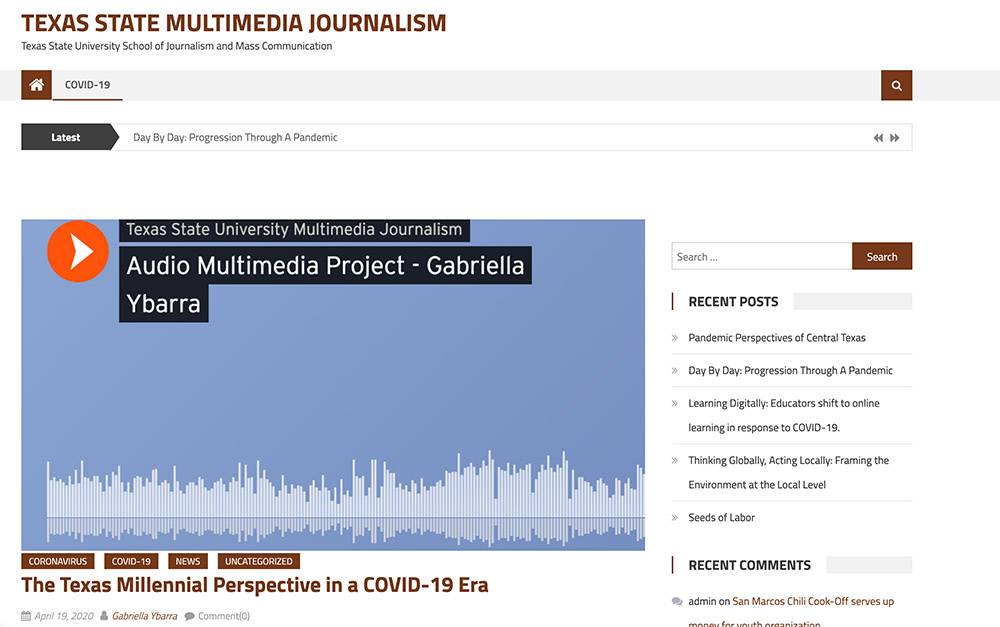
Coursework is published on a class WordPress site. I encourage students to look at each others’ work, both to appreciate the excellent quality and to get inspiration for their own next round of stories. One of the techniques I learned in training to teach online was to create “on the fly” or “wrap-up” videos, which are produced quickly to address a very timely topic. I would produce one of these videos, or schedule a synchronous Zoom call at class time, so that I could highlight excellent student work just published on our website. Over the course of their multiple story deadlines, I was able to showcase items from every one of the students.
I’ve taught multimedia journalism using smartphones fairly extensively since 2012, but I’ve never needed students to do such complete, professional work using just their mobile phones as they did this semester. It forced me to stretch, which was a blessing, because I’ll teach more robust use of smart phones in the future. I also arranged a synchronous Zoom visit from a former colleague – a reporter in California who shared how she actively uses her phone in her reporting – validating our class process. Another advantage of emphasizing smartphones in storytelling is that it levels societal inequity over access to broadband internet and adequate computing ability – a major concern at our institution, where nearly half of our students are first-generation college attendees.
Using mobile phones as the delivery platform has been shown to flatten the digital divide (Mayisela, 2013). I also migrated a detailed, in-person lecture on data visualization tools into an online lecture with an extensive demonstration video and practice assignment, helped by the fact that we were already using online tools from Google.
Prepare for a Future of Online Teaching
My advice to others would be to anticipate teaching online. The inertia to online education is obvious, regardless of the outcome of the current pandemic.
- As you prepare lectures, envision how they could be best migrated to an asynchronous online lectures and demonstrations.
- Research tools and techniques from existing resources, like the Online News Association, Poynter, Google News Lab and your instructional designers.
- Look for training opportunities and apply that expertise to your teaching.
- Immerse yourself deeper into your mobile phone; research new apps, experiment and use the ideas and tools that fit with your class.
- Keep researching and experimenting. I now have students recommend apps which they use for photos, video and social media. I’ll check them out, then add some to the next class.

In April, all our faculty were asked to record a short video congratulating our grads for a virtual commencement. I singled out my students for the amazing multimedia reporting they did this spring using only their phones… shot with my smartphone, of course.
References
Heflin, H., Shewmaker, J. & Nguyen, J. (2017). Impact of mobile technology on student attitudes, engagement, and learning. Computers & Education, 107, 91-99. https://doi.org/10.1016/j.compedu.2017.01.006
Hwang, G. J., Lai, C. L. & Wang, S. Y. (2015). Seamless flipped learning: a mobile technology-enhanced flipped classroom with effective learning strategies. Journal of Computers in Education, 2, 449-473. https://doi.org/10.1007/s40692-015-0043-0
Mayisela, T. (2017). The potential use of mobile technology: enhancing accessibility and communication in a blended learning course. South African Journal of Education, 33(1), 1-18. https://doi.org/10.15700/saje.v33n1a629
